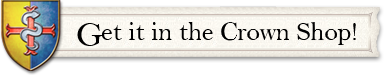Thank you for visiting SotAwiki, a Shroud of the Avatar Wiki Encyclopedia. If you see any information that is outdated, please take the time to update it, or if you prefer, leave a message for other editors. This community wiki is for the benefit of all Avatars!
Ornate Wealthy Merchant Outfit
 |
Sell your wares in style with this Ornate Wealthy Merchant Outfit! Included are the boots, coat, hat, and leggings.
This is Cloth Light Armor.
Like other Add On Store Gear this item has low level starting stats, is non-lootable in PVP, and does not suffer any reduction in Maximum Durability.
You can choose to salvage these items for a single Eternal Pattern from each item that can be used to make other items look like these items. Please note that this forfeits all of its protection from destruction and PVP loot-ability.
You can choose to salvage these items for a single Eternal Pattern from each item that can be used to make other cloth armor items look like these items. Please note that this forfeits all of its protections from destruction and PVP loot-ability.
Available in the Crown Shop in game.
Digital Purchase
You can purchase this item in the Crown Shop with Crowns of the Obsidians (COTO's) found in the game. To help support Shroud of the Avatar, you can also purchase additional COTO's in the Add-On Store.
| Add-On Store | |
|---|---|
| Name: | Ornate Wealthy Merchant Outfit (digital) |
| Price: | Unavailable, originally $20 |
| Add-On Store pricing does not reflect sales. Some items are seasonal or limited and are listed for historical information. Availability not guaranteed. | |
Pricing
- Crown Shop Pricing Updated as of Release 114.